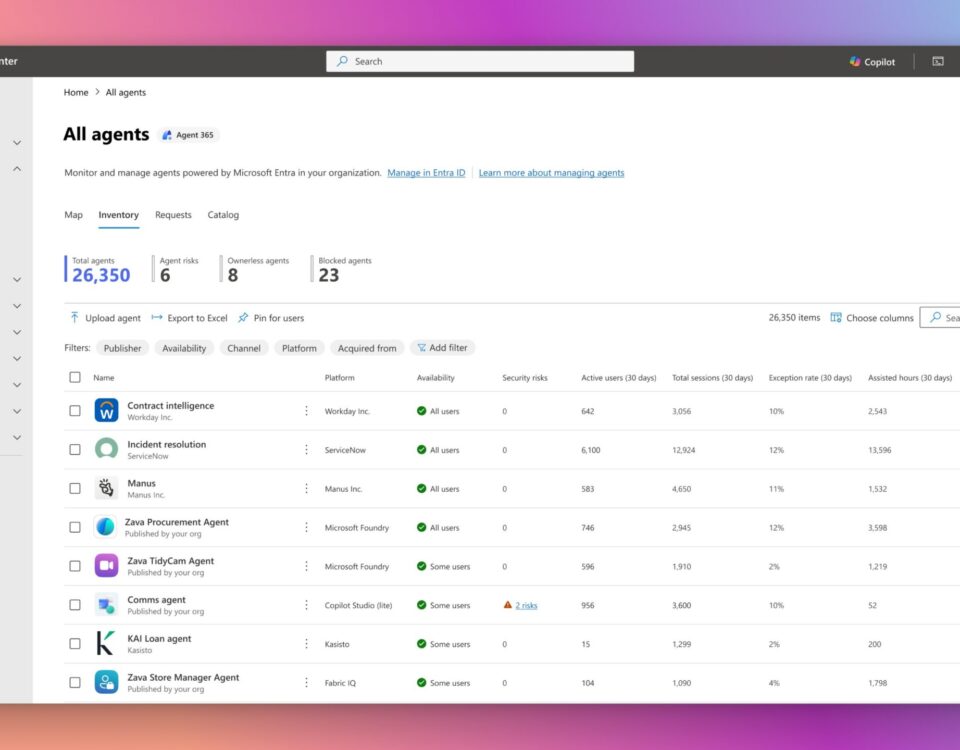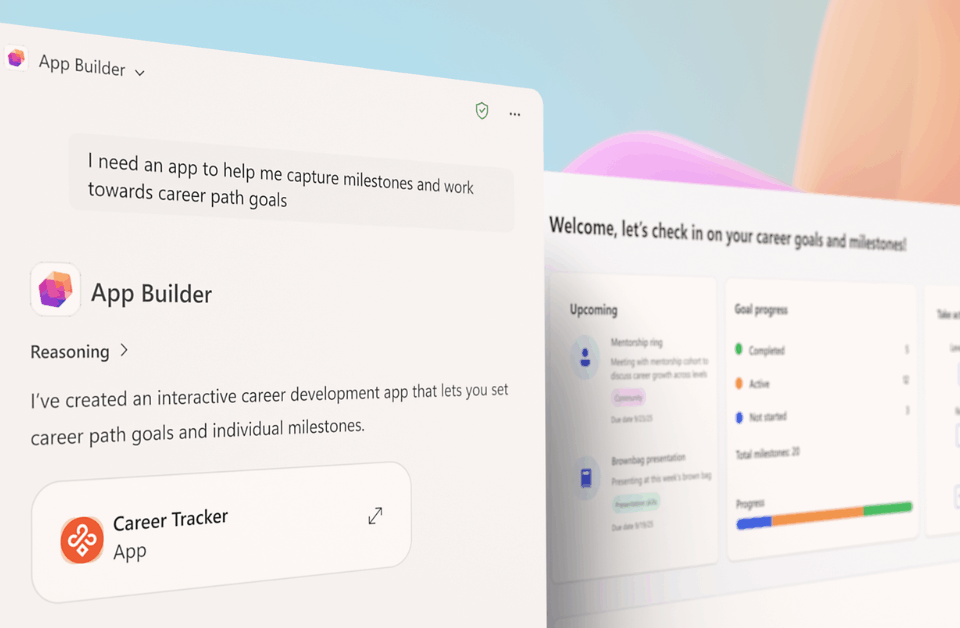Reporte de actividad APT del segundo y tercer trimestre 2025
Noviembre 16, 2025
Mejoramos la experiencia de las imágenes de portada en Documentos de Google
Noviembre 16, 2025
In this edition of our monthly roundup, we’re recapping new features released in Microsoft Copilot Studio in October 2025.
In this edition of our monthly roundup, we’re recapping the most exciting new features Microsoft Copilot Studio released in October 2025.
Build and optimize agents
Validate agents at scale with evaluations for automated testing
Agent quality just became significantly easier to measure and improve. With the automated agent evaluation experience, now available in public preview, makers can systematically test and validate their Copilot Studio agents at scale. Instead of running scenarios one by one, they can build and execute evaluation sets directly from the agent or the Test Pane, delivering structured, repeatable insights both before and after publishing.
This new experience offers flexibility in how evaluation sets are created. Makers can upload files with predefined questions and answers, reuse recent Test Pane queries, add cases manually, or instantly generate queries using AI. This approach ensures that test coverage spans organization-specific scenarios while also incorporating AI-suggested questions based on agent metadata and topics, providing a comprehensive view of performance.

Evaluations are powered by a robust grader framework that gives makers control over how accuracy is measured. Options range from strict checks such as Exact Match and Partial/Contains, to semantic comparisons like Similarity and Intent Match, and even AI-powered metrics including relevance, completeness, and groundedness. Each test delivers clear pass/fail results, detailed scores, and drill-down views into the knowledge and topics used.

For cases where reference answers are critical, makers can define expected responses manually or upload them in bulk, ensuring evaluations remain precise, transparent, and aligned with business expectations. AI further the Analytics tab in Copilot Studio accelerates validation by automatically generating test sets that can be executed immediately with AI metrics graders or combined with manual and uploaded sets for broader coverage.
These capabilities introduce a scalable, repeatable framework for agent quality, helping teams identify gaps early, reduce surprises in production, and track improvements over time. While multi-turn testing and additional graders are on the roadmap, this public preview represents a major leap forward in automated validation.
Evaluations are available now in public preview. You can access them from the agent or test pane by selecting Evaluation.
Build with the latest OpenAI models in Copilot Studio
Copilot Studio continues to evolve with new model updates that improve performance and expand flexibility for makers. Depending on use case and application, different models may provide better responses to users. We’re committed to providing model choices that work for your business processes.
Starting October 27, 2025, GPT-4.1 became the default model for all newly created agents, replacing GPT-4o. Testing shows meaningful gains in both latency and response quality, helping agents deliver faster, more consistent results. GPT-4o will remain available through November 26, 2025, and agents in production will continue to leverage this model until then. However, you can update the model and opt in to GPT-4.1 today through the model-selection experience.

In addition, Copilot Studio is expanding availability of the GPT-5 family of models, first introduced in August 2025. Makers can now use GPT-5 Auto, GPT-5 Chat, and GPT-5 Reasoning not only in test environments but also in deployed agents. These models bring enhanced reasoning, richer dialogue capabilities, and more flexible problem-solving for complex scenarios. Please note that GPT-5 models remain in public preview and are not yet recommended for production use.
Together, these updates give makers access to the latest OpenAI advancements while maintaining continuity for existing agents. You continue to have top model choice at your fingertips to help create and deploy more accurate and effective agents at scale.
Speed up agent flow execution with express mode
Flow execution just got faster in Copilot Studio. Express mode, now in preview, optimizes agent flows to increase the likelihood that they’ll finish the flow within two minutes. This avoids agents or apps timing out while they wait for a response.

Express mode works best in flows that are logic-heavy but data-light. It limits flows to under 100 actions and smaller payloads so that the entire execution is more streamlined. For scenarios where large data sets needs to be moved or loops occur to iterate over large arrays, makers should test both with and without express mode.
This feature is in public preview and on by default. You can find the express mode toggle located on the flow’s Overview page in the editor.
Enable file uploads in omnichannel conversations
Copilot Studio now supports file uploads for custom agents in omnichannel scenarios. This means users can share images, documents, and other supported file types directly during agent interactions. This enhancement makes conversations more dynamic and context-rich by letting customers provide relevant files like receipts, forms, or photos right in the chat.
By enabling end user file uploads, agents can analyze attachments in real-time and deliver more accurate, personalized responses. This is a critical capability for customer service and contact center scenarios, where exchanging documents or screenshots is often key to resolving issues quickly. The feature also unlocks richer use cases for image analysis and document-based reasoning, improving both response quality and customer satisfaction.

File upload support is enabled by default for omnichannel custom agents, with optional controls available for agent makers to restrict supported file types in the agent manifest. All file types supported by Microsoft 365 Copilot are allowed up to 5MB (unless admins add restrictions.)
This update enhances both the maker and end-user experience, and brings a richer more comprehensive level of service for end users relying on the agent for support.
Access external files and data with Model Context Protocol resources
Copilot Studio now supports Model Context Protocol (MCP) resources, expanding what agents can do with existing MCP connections. Makers have been able to use MCP tools to trigger actions and retrieve information. Now with resources support in preview, agents can read external content like files, API responses, or database records directly through MCP. This brings richer, real-time context into every interaction.
MCP resources act as file-like data objects that agents can query and reference during conversations. This allows agents to access customer-specific or system-specific content dynamically, without manual updates or re-training. For example, an agent could read the latest policy document stored in an MCP resource, summarize an uploaded file, or use current data from an API—securely and in context.
This enhancement builds upon the existing MCP integration in Copilot Studio, supporting deeper connections between agents and the systems they support. MCP resources are available now in public preview and are on by default for supported environments.
Measure and improve performance
Measure the ROI for conversational agents
Organizations can now view the ROI of conversational agents in Copilot Studio to calculate how much time and money the agent saves compared to other methods. Already available for autonomous agents, this enhancement, now generally available, gives teams a unified view of how all agent types drive direct business impact.
From the Analytics tab, makers can configure savings settings for each agent. This is where you define how much time or cost is saved per interaction or workflow. Copilot Studio then aggregates these metrics automatically. The resulting ongoing view helps quantify the business value agents deliver through reduced manual effort, faster resolutions, or process efficiencies.

By expanding savings analytics to include conversational agents, Copilot Studio helps organizations evaluate agent performance and impact consistently across their agent portfolio. With this capability, right inside the Analytics tab in Copilot Studio, makers can make data-driven decisions about where to invest and improve.
Analyze user questions by theme
Copilot Studio now helps makers understand agent performance by intelligently and automatically grouping user questions into themes. The themes give you category-level insights into customer intent and frequent topics, with a more manageable number of groups.
In the Themes list, you can see key metrics such as question volume, response rate, and user satisfaction. This at-a-glance overview makes it easier to see which topics your agent handles well and focus on areas where it may need refinement. Makers with the appropriate permissions can also drill down into each theme to review specific user questions, agent responses, and related metrics. This deeper visibility helps identify patterns in user intent, uncover gaps in coverage, and guide targeted improvements to knowledge and content.

The feature is automatically available for agents that use generative answers and have received at least 50 user questions within the past seven days. Once enabled, insights appear directly in the analytics dashboard, no further setup is required.
By organizing user questions into themes, Copilot Studio gives makers a clearer view of what customers are asking for and how effectively agents are responding. This helps the team continuously improve agent responses for their customers by making data backed improvements to their knowledge sources.
Test and debug faster with an improved activity map
Test and troubleshoot Copilot Studio agents faster and more intuitively, thanks to a series of updates to the activity map and testing experience. These enhancements create a more cohesive view of how agents reason over data and user queries to respond. That, in turn, helps makers debug efficiently and refine performance with less context switching.
Makers can now view the transcript and activity details together, eliminating the need to toggle between separate views. This unified view provides a clearer picture of how each session unfolds, drawing from user input through the agent’s reasoning and response generation. The updated layout also lets makers pin sessions, adjust visible columns, and submit feedback on session details directly to Microsoft—improving collaboration and visibility.

It is now easier then ever to navigate activity data, understand the agent’s chain of thought, and connect analytics insights to individual sessions for deeper evaluation. These enhancements are generally available, with continued refinements releasing progressively across environments.
Manage and govern at scale
Control org-wide sharing of agents in Copilot Studio lite
A new admin control in the Microsoft 365 Admin Center, now generally available, gives organizations stronger governance over how agents created in Microsoft 365 Copilot are shared across the tenant. Admins can now restrict or disable organization-wide sharing of agents built in Copilot Studio lite (formerly known as the agent builder.) This ability helps prevent oversharing while supporting safe adoption at scale.
From within the Microsoft 365 Admin Center go to Copilot > Settings > Data Access > Agents page, admins can choose who is allowed to share agents with the entire organization: all users (default), no users, or specific users and groups. When you place restrictions on sharing, the “Anyone in your organization” option in the agent-sharing dialog is disabled. Makers can see a tooltip explaining the policy. Existing access remains unchanged, but makers must comply with the defined settings before updating or broadening sharing.
This control helps ensure that agent collaboration aligns with organizational policies and regulatory requirements. This is particularly important for organizations in spaces like finance, healthcare, and government. By bringing this configuration directly into the Microsoft 365 Admin Center, admins can manage agent governance alongside other Microsoft Copilot and AI settings, simplifying oversight and reducing risk.
Stay up to date on all things Copilot Studio
Check out all the updates live as we ship them, as well as new features releasing in the next few months here: What’s new in Microsoft Copilot Studio.
To learn more about Microsoft Copilot Studio and how it can transform your organization’s productivity, visit the Copilot Studio website or sign up for our free trial today.